Here at Native Land Digital, we’ve put things together as they come. This organization and project didn’t start out with a grand vision and a comprehensive Business Plan — it started with an idea and putting in some work to get the thing moving. But, over the years, we’ve had to continually improve our processes and structures, and try to make sure we are handling our growth efficiently.
One of the most difficult places to do that is in our research processes. We manage thousands of shapes on the map, from Territories to Languages to Treaties. The Territories layer is the most popular, and gets the most comments, and we get hundreds of fixes sent in every year. These fixes range from suggesting new nations for the map, fixing existing nations, changing incorrect names, modifying territories, discussions about territories, sub-nations, and more. A lot more. It’s one of the most invigorating and challenging parts of managing a map like Native Land.

As our research team has grown, and as we add more people — and volunteers — to our group of researchers, we have run into some walls when it comes to organization. Emails get messy very quickly, and no one can be sure when to follow-up, or who responded to who. Task boards become a mess, gummed up with dozens of long-term, difficult-to-answer questions, which get forgotten for more recent issues.
My big question was: how can we reliably organize our research tasks, so the most important things get taken care of, old issues don’t get forgotten, we respond to people in an organized and timely way, and we keep growing our institutional memory?
After thinking about this for a while, I realized that, as a map-based platform, we need… a map-based task manager. It makes a lot of sense. It’s easier to see issues when they are laid out on a map instead of in columns, and we can color them by urgency or other categories. We can assign researchers to cover specific geographical areas, and no one has to get caught up in a confusing list of unfamiliar names.
After looking into JIRA — our current task manager — I learned that it’s relatively easy to build plugin addons for modifying tasks, adding fields, and creating new views through JIRA Connect Apps. I was impressed by how easy these were to get up and going, and I got excited!

I won’t go through too many details of how I built our new, shiny task manager, but here’s a few of its features:
- We can search the Native Land email history for past occasions where a certain issue was previously dealt with or where we had communication about a particular nation or language
- We can associate JIRA cards with specific shapes on the Native Land map
- We have a special “map based tasks” view, which maps out different issues to be researched according to geography and location
- We are creating a communications flow wherein we have a single point-of-contact for all incoming email fixes

I’m excited to get this new task manager and research organization tool in action, and I hope it can really help us scale our research team in the future so we can take on more complex tasks and initiatives. And most of all, I hope it allows us to make sure we’re properly respecting and responding to everyone who emails us with their great suggestions and fixes!


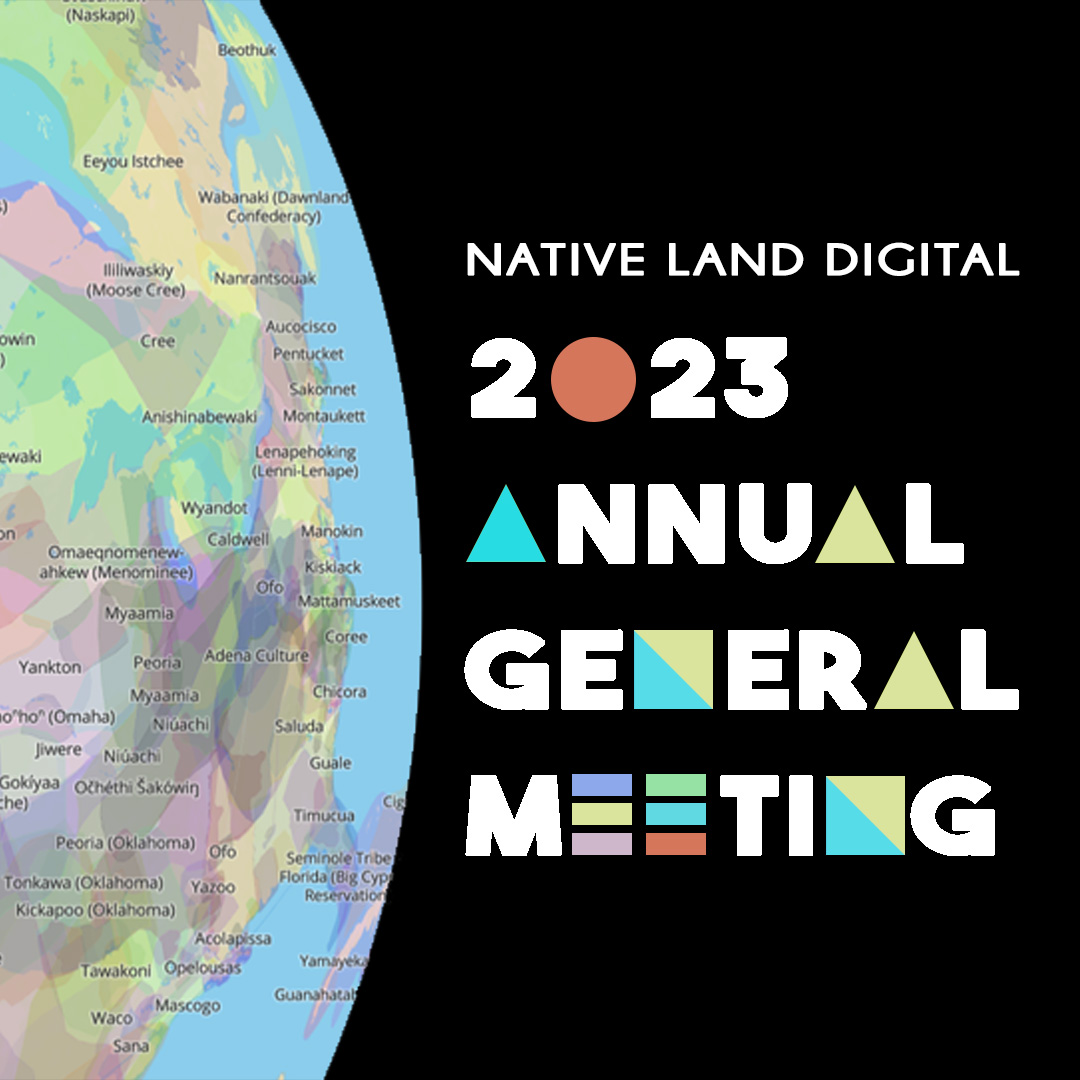


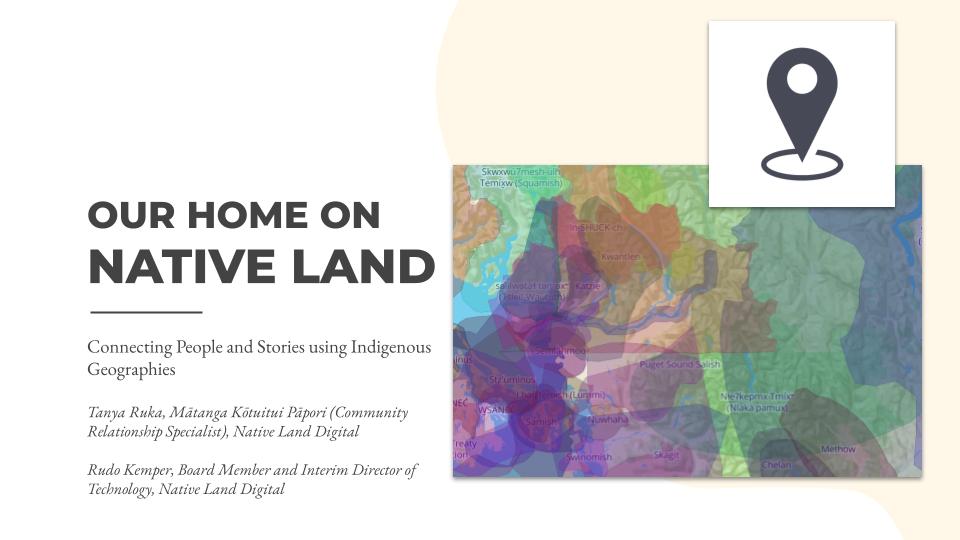
Leave a Reply